Tutorial - Make the Scoresheet Interactive
Now that we have the scoresheet, why not use it to go back to previous moves, add variations, ...
The Scoresheet component offers an event callback OnMoveSelected which is triggered whenever the user
clicks on a move within the scoresheet. We will use this callback to make the scoresheet interactive
This requires some changes to the existing code:
@page "/"
<div class="container">
<div class="row">
<div class="col-md-auto">
<Chessboard OnMovePlayed="OnMovePlayed" Size=400 @ref="board" />
</div>
<div class="col" style="height:100%;vertical-align:middle;">
<EvaluationGauge Score="@Score" ScoreText="@ScoreText" Orientation="Orientation.Vertical" style="height:350px;padding-top:25px;" />
</div>
</div>
<div class="row mt-2">
<Engine @ref="engine" OnEngineInfo="OnEngineInfo" />
</div>
<div class="row mt-2">
<div class="col-md-auto">
<Scoresheet Game="game" style="width:400px" OnMoveSelected="OnMoveSelected" Variations="true" HierarchicalDisplay="true"/>
</div>
</div>
</div>
@code {
private Engine engine;
private Chessboard board;
private Game game = new Game();
private int Score { set; get; } = 0;
private string ScoreText { set; get; } = String.Empty;
private List vmoves = null;
void OnMoveSelected(MoveSelectInfo moveSelectInfo)
{
//moveSelectInfo.Position.FEN provides the fen of the position before the clicked move
//As usually the position after the clicked move is expected we have to calculate the fen
//after the move
Position pos = new(moveSelectInfo.Position.FEN);
pos.ApplyMove(moveSelectInfo.Move);
board.Fen = pos.FEN;
engine.StartAnalysisAsync(board.Fen);
vmoves = new List(moveSelectInfo.Game.Moves.GetRange(0, moveSelectInfo.MoveIndex + 1));
}
void OnMovePlayed(MovePlayedInfo mpi)
{
engine.StartAnalysisAsync(mpi.NewFen);
game.Add(new ExtendedMove(mpi.Move));
if (vmoves == null)
game.Add(new ExtendedMove(mpi.Move));
else
{
vmoves.Add(new ExtendedMove(mpi.Move));
game.AddVariation(vmoves);
}
}
void OnEngineInfo(Info info)
{
if (info.MoveIndex == 1)
{
Score = engine.Score;
ScoreText = engine.ScoreText(0);
}
}
}
The main addition is the event callback OnMoveSelected which is triggered whenever the
user clicks on a move within the scoresheet. In this method we determine the position after
the clicked move and pass it to the chessboard component.
In vmoves we store the list of moves, which lead to this position. We need this list to add
variations, when based on the current position a new move is made.
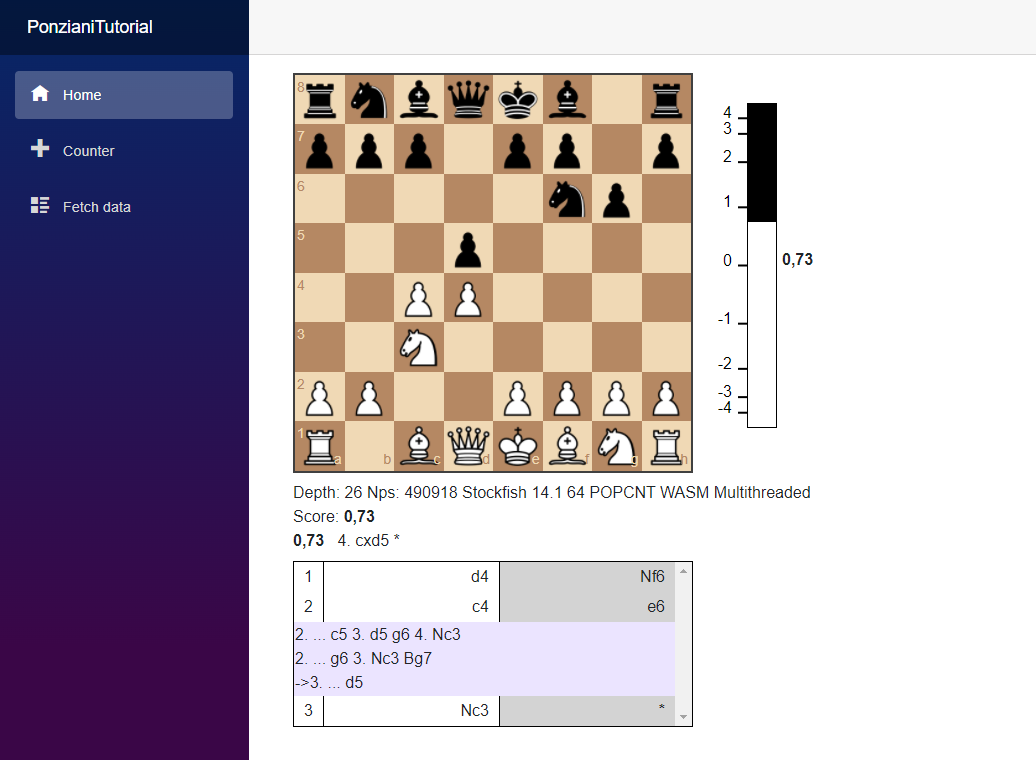
You can see the result of the tutorial live at https://ponziani.de/analysisboard